Interface
Double click your matlab Icon to open the matlab gui. Then you can start MuPAD by typing
>> mupad
You will see the screen that should appear
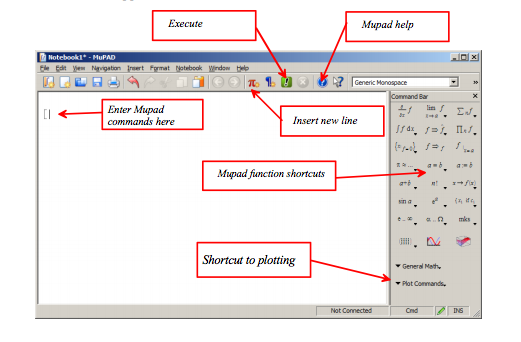
This is your MuPad shell. You can type commands into this window, and it will solve problems for you. You can type commands into this window, and it will compile them automatically and give you an answer. The shell is great, but it works off of Random Access Memory and will not save your variables or work once you close the program. This is why most people write a script, or a savable document that can perform your calculations through the shell. To open an existing MuPAD file with the extension .mu in the matlab Editor, double-click the file name or select Open and navigate to the file. After editing the code, save the file. Note that the extension .mu allows the Editor to recognize and open MuPAD program files.
For our purposes, we want to launch the MuPad Notebook. This is simply a program inside of matlab that works better for the calculations we will be making. Most of the buttons should be self-explanatory.