Introduction
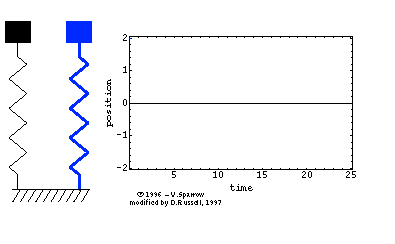

MuPAD is a registered trademark of SciFace Software GmbH & Co. KG. matlab and Simulink
are
registered trademarks of The MathWorks, Inc. See www.mathworks.com/trademarks
for a list
of additional trademarks. Prior to the R2016a release of matlab® (March 2016), the MuPAD Notebook was the primary interface for performing and
documenting symbolic math calculations. Starting in R2016a, the recommended approach is to use the matlab Live Editor.
In contrast to numerical computations, there are symbolic computations in
computer algebra as computations with symbols
representing mathematical objects. Here, an object may be a number, but also a
polynomial, an equation, an expression or a formula, a function, a group, a ring,
or any other mathematical object. Symbolic computations with numbers are
carried out exactly.
Most of the current computer algebra systems can be used interactively. The user
enters some formulae and commands, and the system evaluates them. Then it
returns an answer, which can be manipulated further if necessary.
Moreover, modern computer algebra systems provide a powerful programming
language (since the MuPAD is a version of Maple, its programming language is structured similarly to Pascal, with extensions such as language constructs for object oriented programming) and tools for visualization and animation of mathematical data. Also, many systems can produce layouted documents (known as notebooks or worksheets). The MuPAD system has such a notebook concept, but we will only sketch it briefly in this tutorial. Please check the user interface documentation instead for more details. The goal of this tutorial is to give an introduction to the mathematical power of the MuPAD language.
matlab is computer programming language used for numerical calculation and systems modeling. Its popularity has been growing over the past few years and has become one of the standards for use in many engineering and applied mathematical practices. MuPAD is a simple sub-language of matlab based on Maple's coding style. MuPAD is by far the quickest method of symbolic calculation in matlab, and remains mostly as powerful as Maple™. MuPADs can handle complex integration and differentiation, systems of equations, linear algebra functions, plotting, and more in mere seconds. For previous users of Maple, most of the syntax will be very similar. The goal of this tutorial is to touch on the MuPAD Notebook and show how it can be used as a quicker method of calculations, especially for homework applications.
Learn Differential Equations!
By going through this tutorial in its entirety, you will learn the equivalent material from Brown Courses APMA 0330 - equivalent to a standard sequence of Differential Equations 1 and 2 at the Undergraduate level. Topics in differential equations will be presented with the assumption of a working knowledge of Calculus I and II (up through Differential Calculus) - what is needed from Calculus III (Multivariable) and Linear Algebra will be covered in the tutorial. If you are an avid learner, you may be able to jump right in with a working knowledge of highschool calculus.
Brown University, Applied Mathematics
Universities usually offer two courses on differential equations: one is just an introductory course (which requires basic knowledge of calculus), and another one presents further exposition of differential equations, including an introduction to partial differential equations. These courses form a main mathematical background for all students majoring in engineering, physics, geology, economics, biology, and other areas. In our days, information technologies play more and more significant role in modeling, therefore we observe a trend in an intensive use of available softwere packages. This tutorial is a part of introductory web sites that inform students, who are taking differential equations courses, with some applications of software packages that can be used. The tutorial accompanies the textbook Applied Differential Equations. The Primary Course by Vladimir Dobrushkin, CRC Press, 2015; http://www.crcpress.com/product/isbn/9781439851043
Therefore, the goal of this document is not to explain the material in the text; rather, it is to give you the tools to solve problems and to present the capabilities of available software packages as they are needed by someone studying the text. There are usually several different commands (or sets of commands) that will accomplish the same task. As a result, this tutorial will sometimes introduce several different ways to do the same thing. It is always good to be aware of these alternate pathways, but you are welcome to pick whatever notation you like the best. This tutorial can be used to introduce students who are taking the first course in differential equations (at Brown University, it is APMA 0330, Methods of Applied Mathematics - I) to a symbolic mathematical computation program MuPAD that is part of Matlab based on Maple. MuPAD is a great computer algebra system to use, especially if you are in applied areas where it is necessary to solve differential equations. MuPAD provides friendly tools to solve and plot solutions to differential equations. This computer algebra system has tremendous plotting capabilities.