Numerical methods and Applications
This web site provides an introduction to the computer algebra system Maple, created by MapleSoft ©. This tutorial is made solely for the purpose of education, and intended for students taking APMA 0330 course at Brown University.
This tutorial corresponds to the Maple “mw” files that are posted on the APMA 0330 website. You, as the user, are free to use the mw files to your needs for learning how to use the Maple program, and have the right to distribute this tutorial and refer to this tutorial as long as this tutorial is accredited appropriately. Any comments and/or contributions for this tutorial are welcome; you can send your remarks to <Vladimir_Dobrushkin@brown.edu>
Return to computing page for the first course APMA0330
Return to computing page for the second course APMA0340
Return to Maple tutorial for the first course APMA0330
Return to Maple tutorial for the second course APMA0340
Return to the main page for the first course APMA0330
Return to the main page for the second course APMA0340
3.0. Introduction
It would be very nice if discrete models provide calculated solutions to differential (ordinary and partial) equations exactly, but of course they do not. In fact in general they could not, even in principle, since the solution depends on an infinite amount of initial data. Instead, the best we can hope for is that the errors introduced by discretization will be small when those initial data are resonably well-behaved.
In this chapter, we discuss some simple numerical method applicable to first order ordinary differential equations in normal form subject to the prescribed initial condition:
\[ y' = f(x,y), \qquad y(x_0 ) = y_0 . \qquad{(3.0.1)} \]We always assume that the slope function \( f(x,y) \) is smooth enough so that the given initial value problem has a unique solutions and the slope function is differentiable so that all formulas make sense. Since it is an introductory, we do not discuss discretization errors in great detail---it is subject of another course. A user should be aware that the magnitude of global errors may depend on the behavior of local errors in ways that ordinary analysis of discretization and rounding errors cannot predict. The most part of this chapter is devoted to some finite difference methods that proved their robastness and usefullness, and can guide a user how numerical methods work. Also, presented codes have limited applications because we mostly deal with uniform truncation meshes/grids that practically are not efficient. We do not discuss adaptive Runge--Kutta--Fehlberg algorithms of high order that are used now in most applications, as well as spline methods. Instead, we present some series approximations as an introduction to application of recurrences in practical life.
The finite diference approximations have a more complecated "physics" than the equations they are designed to simulate. In general, finite recurrences usually have more propertities than their continuous anologous counterparts. However, this arony is no paradox for finite differences are used not because the numbers they generate have simple properties, but because those numbers are simple to compute.
3.1. Recurrences
Deriving analytical solutions in Maple is a cumulative process. This means that the more specific the answer is that you’re looking for, the more steps you have to take to derive that answer. In general, deriving analytical solutions is a two step process, which is solving for a general solution and then solving for the particular solution.
I. Solving ODEs (General Solution)
Analytical solutions are one of the easiest topics to do in Maple, since Maple will do most of the work for you. All you need to know is the differential equation and any initial conditions it may have to obtain the general and particular solution.
In order to find the general solution, first define the ODE, and then use the dsolve command.
For example:
> ode:= diff(y(x),x)=2*y(x)+10;
> dsolve(ode)
As you can see, the _C1 seen in the output of the second command
line represents a constant, which would be normally written as “+C.”
The equation of y(x) is the general solution to the ODE.
II. Solving ODEs (Particular Solution)
Solving for a particular solution requires the same procedure as solving for general solutions, except it requires including initial conditions.First, define the initial conditions, then use the dsolve command to solve the ODE subject to the initial conditions.
Let’s use the above ODE for this example:
ics:=y(0)=1;
dsolve({ode,ics});
III. Initial Value Problems (Cauchy problems)
Only few initial value problems, called also as Cauchy problems, can be solved analytically. Let’s first solve a simple separable equation:
Problem: Consider the following initial value problem: y’=x-y, y(0)=1.
Solution: Try the following input in Maple.
a:=diff(y(x),x)=x-y(x);
dsolve(a,y(x));
dsolve({a,y(0)=1},y(x));
As you can see, the general solution in Maple is expressed with a constant represented by _C1. In the particular solution, the initial conditions are applied and provides you an equation of y in terms of x.
Now let’s try a slightly more difficult problem:
Problem: Consider the following initial value problem: y’=(4-2/3x+4y)-1, y(0)=1.
Solution: Try the following input in Maple:
b:= diff(y(x),x)=(4-2/3*x+4*y(x))^-1;
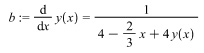
dsolve(b,y(x));
dsolve({b,y(0)=1},y(x));
Notice how for this example Maple gives and output with the LambertW function because the initial differential equation we started with is an inverse function, which when solved differentially yields the LambertW function in Maple.
There are certain equations that Maple cannot solve analytically. For example, we have an equation y’=x*x-sin(y). We enter it in Maple as follows:
dsolve(diff(y(x),x)=x^2-sin(y(x));
Interestingly enough, Maple calculates it, but does not give an output, even if calculated with an initial condition.
5. Numerical Solutions: Plotting Difference Between Exact and Approximate in Regular Plot/Log Plot
Explanation of syntax:
Some parts of the syntax of the code may be confusing, so that will be explained here. You may wonder why the variable x[k] and y[k] are used instead of x(k) and y(k). The reason is because the brackets [] resemble the denotation you see. Therefore, x[k] and y[k] in actual form would be \( x_k \) and \( y_k , \) respectively. The parenthesis, on the other hand, would resemble the independent variable relevant to the dependent variable in the parenthesis.
The variable k1 denotes the equation \( f(x,y) , \) which is subject to differentiation in subsequent orders of the Taylor expansion. The variables k2 is the differentiation of k1, and k3 is the differentiation of k2, and so forth.
The lines with “for [variable] from [initial value] to [final value] do” and “end do” is a loop. A loop in programming terms is basically a recursion in which any computation that is entered between these lines. The loop begins with the “for [variable] from [initial value] to [final value] do” and ends with the “end do” or “od.” The variable can be any value so long as the recursion uses that same variable (If you use k, make sure to use k as the reference variable for entering k-1, k+1, etc.). The initial value is the sequential number that the recursion should begin with, which in this case should be 1. The final value is the last sequential number that the recursion should end with, which in this case should be 10, since 10 increments is enough for a valid numerical approximation. The “end do” must be there for the loop to end. If you do not put this, Maple will give you an error. To avoid Maple from providing you with a long output, make sure to end all lines with colons “:” instead of semi-colons “;”. This will suppress the output into a smaller output.
I. Euler’s Method
*Refer to the Maple file “Euler’s Method”
*Euler method commands are available in
Maple, but this is to demonstrate how differential equations will be
calculated manually, which will also allow for plotting.
Using the
Euler command only requires one line of code, but this section will show
what calculations are conducted within that one line of code.
with(Student[NumericalAnalysis]):
Euler(diff(z(t),t)=1/(2*t-3*z(t)+5),z(0)=1,t=1,output=plot);
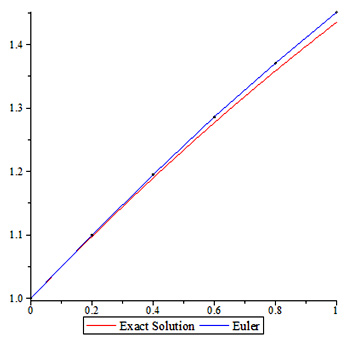
The Euler’s method takes the current y term and adds it with the
difference of the current and next x term multiplied by the function in
terms of the current x and y terms to yield the next y term. Some parts of the syntax of the code
may be confusing, so it will be explained here. You may wonder why the variable x[k]
and y[k] are used instead of x(k) and y(k). The reason is because the
brackets [] are used to represent elements in a sequence. Therefore,
x[k] and y[k] in actual form would be xk
and yk respectively. The parenthesis, on the other hand, would resemble the independent variable
relevant to the dependent variable.
Therefore, the generic Maple syntax will be as follows:
f:= some slope function
y[0]:= some value
h:= some value # represents the difference between the x terms, x[k+1]-x[k]
for k from 0 to 9 do
x[k+1]:=x[k]+h:
y[k+1]:=y[k]+h*f(x[k],y[k]):
end do
Let’s apply this syntax to an example where we have a differential equation of y’=1/(2x-3y+5) and the initial conditions are y(0)=1 and h=0.1 (This equation and initial conditions will be used in subsequent examples):
f:= (x,y)->1/(2*x-3*y+5);
x[0]:=0:
y[0]:=1:
h:=0.1:
for k from 1 to 10 do
x[k]:=k*h:
y[k]:=y[k-1]+h*f(x[k-1],y[k-1]):
end do
II. Backwards Euler’s method
*Refer to the Maple file “Backward Euler’s Method”
The Backward Euler’s method is another method of approximation. The
syntax of the Backwards Euler Method is much like the Euler Method but
instead of multiplying the value step size (h) by the value of function
in the current term, it is multiplied by the value of the function of
the next term.
Therefore, the Maple syntax will be as follows:
> f:= (x,y)->1/(2*x-3*y+5);
> x[0]:= 0:
> y[0]:= 1:
> h:= 0.1:
> for k from 0 to 9 do
> x[k+1]:= x[k]+h:
> bb := solve(b=y[k]+h*f(x[k+1],b),b);
> y[k+1]:= evalf(min(bb));
> end do;
The minimum is determined here because this is a quadratic equation which has 2 roots and thus we much choose the smaller root.
III. Trapezoid Rule
*Refer to the Maple file “Trapezoid Rule”
The concept of the Trapezoidal Rule in numerical methods is similar
to the trapezoidal rule of Riemann sums. The Trapezoid Rule is
generally more accurate than the above approximations, and it calculates
approximations by taking the sum of the function of the current and
next term and multiplying it by half the value of h.
Therefore the Maple syntax will be as follows:
> f:= (x,y)->1/(2*x-3*y+5);
> x[0]:= 0:
> y[0]:= 1:
> h:= 0.1:
> for k from 0 to 9 do
> x[k+1]:= x[k]+h:
> bb := solve(b=y[k]+(h/2)*(f(x[k],y[n])+f(x[n+1],b)),b);
> y[k+1]:= evalf(min(bb));
> end do;
IV. Improved Euler’s method
*Refer to the Maple file “Improved Euler’s Method”
The Improved Euler’s method, also known as the Heun formula or the
average slope method, gives a more accurate approximation than the
trapezoid rule and gives an explicit formula for computing y(n+1) in
terms of the values of x. The syntax of the Improved Euler’s method is
similar to that of the trapezoid rule, but the y value of the function
in terms of y(n+1) consists of the sum of the y value and the product of
h and the function in terms of x(n) and y(n).
Therefore, the Maple syntax will be as follows:
> f:= (x,y)->1/(2*x-3*y+5);
> x[0]:=0:
> y[0]:=1:
> h:=0.1:
> for n from 1 to 10 do
> x[n]:=x[n]*h:
> ystar:=y[n-1]+h*f(x[n-1],y[n-1]):
> y[n]:=y[n-1]+(h/2)*(f(x[n-1],y[n-1])+f(x[n],ystar):
> od;
V. Modified Euler’s method
*Refer to the Maple file “Modified Euler’s Method”
The Modified Ruler’s method is also called the midpoint
approximation. This method reevaluates the slope throughout the
approximation. Instead of taking approximations with slopes provided in
the function, this method attempts to calculate more accurate
approximations by calculating slopes halfway through the line segment.
The syntax of the Modified Euler’s method involves the sum of the
current y term and the product of h with the function in terms of the
sum of the current x and half of h (which defines the x value) and the
sum of the current y and the product of the h value and the function in
terms of the current x and y values (which defines the y value).
Therefore, the Maple syntax is as follows:
f:= (x,y)->1/(2*x-3*y+5);
> x[0]:=0:
> y[0]:=1:
> h:=0.1:
> for k from 1 to 10 do
> x[k]:=k*h:
> y[k]:=y[k-1]+h*f(x[k-1]+(h/2),y[k-1]+(h/2)*f(x[k-1],y[k-1])):
> end do
Let’s take all of the approximations and the exact values to compare the accuracy of the approximation methods: *Refer to the Maple file “Exact Values” for the exact values.
| x values | Exact | Euler | Backwards Euler | Trapezoid | Improved Euler | Modified Euler |
| 0.1 | 1.049370088 | 1.050000000 | 1.057930422 | 1.0493676 | 1.049390244 | 1.049382716 |
| 0.2 | 1.097463112 | 1.098780488 | 1.118582822 | 1.0974587 | 1.097594738 | 1.097488615 |
| 0.3 | 1.144258727 | 1.146316720 | 1.182399701 | 1.1442530 | 1.144322927 | 1.144297185 |
| 0.4 | 1.189743990 | 1.192590526 | 1.249960866 | 1.1897374 | 1.189831648 | 1.189795330 |
| 0.5 | 1.233913263 | 1.237590400 | 1.322052861 | 1.2339064 | 1.234025039 | 1.233977276 |
| 0.6 | 1.276767932 | 1.281311430 | 1.399792164 | 1.2767613 | 1.276904264 | 1.276844291 |
| 0.7 | 1.318315972 | 1.323755068 | 1.484864962 | 1.3183102 | 1.318477088 | 1.318404257 |
| 0.8 | 1.358571394 | 1.364928769 | 1.580059507 | 1.3585670 | 1.358757326 | 1.358671110 |
| 0.9 | 1.397553600 | 1.404845524 | 1.690720431 | 1.3975511 | 1.397764204 | 1.397664201 |
| 1.0 | 1.435286691 | 1.443523310 | 1.830688225 | 1.4352865 | 1.435521666 | 1.435407596 |
| Accuracy | N/A | 99.4261% | 72.4513% | 99.9999% | 99.9836% | 99.9916% |
Notice how each improved approximation approaches the exact value, which results in the modified Euler’s method being the most accurate method of approximating the value of the differential equation y’=1/(2*x-3*y+5). Note that the modified Euler’s method isn’t always the most accurate approximation method, as the improved Euler’s method can be more accurate than the modified Euler’s method depending on the differential equation in question.
Polynomial Approximation using Taylor series expansions
*The examples used for this section is related to the Cauchy example in the Analytical Solutions chapter.
VI. First Order Polynomial Approximation
*Refer to Maple file “First Order Polynomial Approximation”
Approximations using Taylor series expansions is a much easier task to perform using Maple because there are many iterations of the same calculations performed in order to achieve the desired answer.
Approximations with using Taylor series expansions in the first-order is actually the Euler algorithm: yn+1=yn+hf(xn,yn)=yn+h/(1-2xn+yn), n=0,1,2,…
> f:= (x,y)->1/(2*x-3*y+5);
> x[0]:=0:
> y[0]:=1:
> h:=0.1:
> for k from 0 to 9 do
> x[k+1]:=x[k]+h:
> y[k+1]:=y[k]+h*f(x[k],y[k]):
> end do
They are similar in that they both take in the current term and add the approximate deviation to the next term in order to yield the value of the next term. If you look at the Maple file, the approximation of the sequence is the last y term of the sequence, which in this case is y10=1.443523310.
For each step in the sequence, the expansion requires 3 addition, 1 subtraction, 3 multiplication, and 1 division operations. Since there are 8 steps to this sequence, in order to obtain the desired approximation, the code performs 80 operations, which would be hectic work to do by hand.
VII. Second Order Polynomial Approximation
*Refer to Maple file “Second Order Polynomial Approximation”
The second order Taylor approximation is just adding the second order differential deviation to the next term in the same equation used for the first order Taylor expansion. The approximation is y10=1.435290196. This algorithm requires 22 operations per step, which means that the entire sequence requires 220 steps. However, this is not significant since Maple does all the work.
Here is the syntax for the second order Taylor approximation:
> f:= (x,y)->1/(2*x-3*y+5);
> x[0]:=0:
> y[0]:=1:
> h:=0.1:
> for k from 0 to 9 do
> x[k+1]:=x[k]+h:
> k1:=f(x[k],y[k]):
> k2:=-(4*x[k]-6*y[k]+7)/2*x[k]-3*y[k]+5)^3:
> y[k+1]:=y[k]+h*k1+k2*h^2/2:
> end do:
> taylorapproximation2:=seq([x[k],y[k]],k=0..10);
*Notice that the taylorapproximation2 yields only the final values of x and y as opposed to showing all values determined for each equation within the recursion.
The above syntax is correct if the y” of the original differential equation (represented by k2) is solved by hand. However, there is a way to work around this to lessen handwork and let Maple do a majority of the work.
*Refer to Maple file “Second Order Polynomial Approximation Other Method”
Inside the loop, all you have to do is rewrite k2 and insert
additional code to let Maple solve the derivative of the differential
equation in terms of x and y.
Below would be the revised loop for the second order Taylor approximation:
> for k from 0 to 9 do
> x[k+1]:=x[k]+h:
> k1:=f(x[k],y[k]):
> fx:=subs(t=x[k],u=y[k],diff(f(t,u),t)) :
> fy:=subs(t=x[k],u=y[k],diff(f(t,u),u)) :
> k2:=(fx+fy*k1):
> y[k+1]:=y[k]+h*k1+k2*h^2/2:
> end do:
> taylorapproximation2:=seq([x[k],y[k]],k=0..10);
VIII. Third Order Polynomial Approximation
*Refer to Maple file “Third Order Polynomial Approximation”
The third order Taylor approximation is adding a third order
differential deviation to the equation for the 2nd order expansion. The
approximation for this is y10=1.435283295.
Here is the syntax for the third order Taylor approximation:
> f:= (x,y)->1/(2*x-3*y+5);
> x[0]:=1:
> y[0]:=2:
> h:=0.1:
> for k from 0 to 9 do
> x[k+1]:=x[k]+h:
> k1:=f(x[k],y[k]):
> fx:=subs(t=x[k],u=y[k],diff(f(t,u),t)) :
> fy:=subs(t=x[k],u=y[k],diff(f(t,u),u)) :
> k2:=(fx+fy*k1):
> fxx:=subs(t=x[k],u=[k],diff(f(t,u),t,t)):
> fxy:=subs(t=x[k],u=[k],diff(f(t,u),t,u)):
> fyy:=subs(t=x[k],u=[k],diff(f(t,u),u,u)):
> k3:= (fxx+2*fxy*k1+fyy*k1^2+fx*fy+fy^2*k1):
> y[k+1]:=y[k]+h*k1+k2*h^2/2+h^3/6*k3:
> end do:
> thirdtaylorapproximation:=seq([x[k],y[k]],k=0..10);
The total number of numerical operations here is 420. It is obvious at this point why using mathematical programs such as Maple is a desired approach for such problems.
XI. Regular Plotting vs. Log-Plotting
*The example for this section is related to the Cauchy example in the Analytical Solutions chapter and Taylor Approximations section of this chapter.”
*Refer to the Maple file “Plotting and log plotting.”
Plotting the absolute value of the errors for Taylor approximations, such as the ones from the previous example, is fairly easy to do in normal plotting.
The normal plotting procedure involves taking all of the information in the three Maple files regarding the Taylor approximations and putting them into one file, then calculate the exact solution, then find the difference between each approximation and the exact solution, and plotting the solution.
Looking at the code, the syntax is pretty much self-explanatory. The only part that may confuse students is the syntax for the plot command. The plot command need not be in the same syntax as the file has it. If you wish to, you can alter the syntax to form a curve instead of dots.
Log-plotting is not much different than plotting normally. In other programs such as Mathematica, there are a couple of fixes to make, but in Maple only one line of code is required, as seen in the file. Make sure that before you use the logplot command to open the plots package.
X. Runge-Kutta Method
*Refer to the Maple file “Runge-Kutta Method.”
The most common order of Runge-Kutta method used is the fourth order, in which four iterations of calculations are used to make an approximation. The first and second orders do exist, but the Euler methods actually are Runge-Kutta methods. The standard Euler’s method is the first order Runge-Kutta method, and the Improved Euler’s Method is the second order Runge-Kutta method.
The fourth order Runge-Kutta method is a slightly different method of approximation, since it incorporates more levels of iterations to narrow down approximations. For this method, we will use the same non-linear differential equation we have used for the Euler methods and Polynomial approximations.
The syntax for this method is as follows:
> f:= (x,y)->1/(2*x-3*y+5);
> x[0]:=0:
> y[0]:=1:
> h:=0.1:
> for n from 1 to 10 do
> x[n]:=n*h:
> k1:=f(x[n-1],y[n-1]):
> k2:=f(x[n-1]+(h/2),y[n-1]+(h/2)*k1):
> k3:=f(x[n-1]+(h/2),y[n-1]+(h/2)*k2):
> k4:=f(x[n-1]+h,y[n-1]+h*k3):
> y[n]:=y[n-1]+(1/6)*(k1+2*k2+2*k3+k4):
> od;
Now, let’s compare the exact value and the values determined by the polynomial approximations and the Runge-Kutta method.
| x values | Exact | First Order Polynomial | Second Order Polynomial | Third Order Polynomial | Runge-Kutta Method |
| 0.1 | 1.049370088 | 1.050000000 | 1.049375000 | 1.049369792 | 1.049370096 |
| 0.2 | 1.097463112 | 1.098780488 | 1.097472078 | 1.097462488 | 1.097463129 |
| 0.3 | 1.144258727 | 1.146316720 | 1.144270767 | 1.144257750 | 1.144258752 |
| 0.4 | 1.189743990 | 1.192590526 | 1.189758039 | 1.189742647 | 1.189744023 |
| 0.5 | 1.233913263 | 1.237590400 | 1.233928208 | 1.233911548 | 1.233913304 |
| 0.6 | 1.276767932 | 1.281311430 | 1.276782652 | 1.276765849 | 1.276767980 |
| 0.7 | 1.318315972 | 1.323755068 | 1.318329371 | 1.318313532 | 1.318316028 |
| 0.8 | 1.358571394 | 1.364928769 | 1.358582430 | 1.358568614 | 1.358571457 |
| 0.9 | 1.397553600 | 1.404845524 | 1.397561307 | 1.397550500 | 1.397553670 |
| 1.0 | 1.435286691 | 1.443523310 | 1.435290196 | 1.435283295 | 1.435286767 |
| Accuracy | N/A | 99.4261% | 99.99975% | 99.99976% | 99.99999% |
You will notice that compared to the Euler methods, these methods of approximation are much more accurate because they contains much more iterations of calculations than the Euler methods, which increases the accuracy of the resulting y-value for each of the above methods.
6. Runge-Kutta methods
All numerical methods are applied to the initial values problem
y' = f(x,y), y(x0)=y0,
where f(x,y) is the given function (usually called the slope or rate function), and (x0,y0) is a specified initial point through which a solution should go. We consider only uniform grid of points with fixed step size h:
x_k = x0 + h*k , k=0,1,2, .... .
Second Order Runge-Kutta Methods
Third Order Runge-Kutta Methods
Third order Kutta method
The Nystrom method
The nearly optimal method
restart; with(plots): with(DEtools):
deq := diff(y(x), x) = 1/(3*y(x)-x-2);
IC := y(0) = 1
# First, we find an actual solution:
Y := dsolve({IC, deq}, y(x));
Y := unapply(rhs(Y), x);
Y(3.0) # to find the true value
out (in blue, senter) 2.521005241
p[1] := plot(Y(x), x = 0 .. 3, color = red)
Now we present the Runge--Kutta version, called nearly optimal:
h := .1;
x[0] := 0; y[0] := 1; xf := 3;
n := floor(xf/h);
f := (x, y) -> 1/(3*y-x-2)
for i from 0 to n-1 do
k1 := f(x[i], y[i]);
k2 := f(x[i]+h/2 , y[i]+ h*k1/2);
k3 := f(x[i]+3*h/4, y[i]+3*h*k2/4);
y[i+1] := h*(2*k1+3*k2+4*k3)/9+y[i];
x[i+1] := x[i]+h
end do;
y[30]; # to see the approximate value at x_{30}
2.521017837
Now we plot the true solution along with approximate solution:
data := [seq([x[n], y[n]], n = 0 .. 30)];
p[2] := plot(data, style = point, color = blue);
p[3] := plot(data, style = line, color = blue);
display(seq(p[n], n = 1 .. 3));
Heun's algorithm
restart; with(plots): with(DEtools):
deq := diff(y(x), x) = 1/(3*y(x)-x-2);
IC := y(0) = 1
# First, we find an actual solution:
Y := dsolve({IC, deq}, y(x));
Y := unapply(rhs(Y), x);
Y(3.0) # to find the true value
out (in blue, senter) 2.521005241
p[1] := plot(Y(x), x = 0 .. 3, color = red)
Now we present the Runge--Kutta version, called Heun's algorithm:
h := .1;
x[0] := 0; y[0] := 1; xf := 3;
n := floor(xf/h);
f := (x, y) -> 1/(3*y-x-2)
for i from 0 to n-1 do
k1 := f(x[i], y[i]);
k2 := f(x[i]+h/3 , y[i]+ h*k1/3);
k3 := f(x[i]+2*h/3, y[i]+2*h*k2/3);
y[i+1] := h*(k1+3*k3)/4+y[i];
x[i+1] := x[i]+h
end do;
y[30]; # to see the approximate value at x_{30}
2.521026854
Now we plot the true solution along with approximate solution:
data := [seq([x[n], y[n]], n = 0 .. 30)];
p[2] := plot(data, style = point, color = blue);
p[3] := plot(data, style = line, color = blue);
display(seq(p[n], n = 1 .. 3));
Fourth Order Runge-Kutta Methods
We start with classical version of Runge-Kutta algorithm
If you want to see all intermedian calculations, just copy and paste:
Digits := 16;
f := (x, y) -> 1/(2*x-3*y+5);
x[0] := 0; y[0] := 1; h := .1;
NN := 10;
for n from 1 to NN do
x[n] := x[n-1]+h;
k1 := f(x[n-1], y[n-1]);
k2 := f(x[n-1]+(1/2)*h, y[n-1]+(1/2)*h*k1);
k3 := f(x[n-1]+(1/2)*h, y[n-1]+(1/2)*h*k2);
k4 := f(x[n-1]+h, y[n-1]+h*k3);
y[n] := y[n-1]+(1/6)*h*(k1+2*k2+2*k3+k4)
print(x[n], y[n]);
end do
This produces the output (along with all intermediate calculations):
0.1, 1.049370096414645
0.2, 1.097463129160589
0.3, 1.144258752484962
0.4, 1.189744023894897
0.5, 1.233913304996137
0.6, 1.276767981487502
0.7, 1.318316029155822
0.8, 1.358571458288659
0.9, 1.397553671319972
1.0, 1.435286768049640
To suppress output from calculations, you may end commands with the ":" character instead of the ";" character.
restart;
Digits := 16:
f := (x, y) -> 1/(2*x-3*y+5):
RK4s:=proc(f,x0,xn,y0,Steps)
local n, x, y, h, k1, k2, k3, k4;
x[0] := x0: y[0] := y0: h := (xn-x0)/(Steps):
for n from 1 to Steps do
x[n] := evalf(x[n-1]+h):
k1 := evalf(f(x[n-1], y[n-1])):
k2 := evalf(f(x[n-1]+(1/2)*h, y[n-1]+(1/2)*h*k1)):
k3 := evalf(f(x[n-1]+(1/2)*h, y[n-1]+(1/2)*h*k2)):
k4 := evalf(f(x[n-1]+h, y[n-1]+h*k3)):
y[n] := evalf(y[n-1]+(1/6)*h*(k1+2*k2+2*k3+k4)):
# print(x[n], y[n]);
end do:
return [x[Steps], y[Steps]]
end proc:
RK4s(f,0,1,1,10 );
Now we present Maple codes organized as subroutines when the number of steps is specified and when the step size is specified. Here (x0, y0) is starting point, xf is the final point, Steps is the number of steps, and h is the step size. To see intermediate results of calculations, just unlock print line (by removing #).
restart;Digits := 16:
f := (x,y)-> 1/(2*x-3*y+5):
RK4s := proc (f, x0, y0, xf, Steps)
local n, x, y, h, k1, k2, k3, k4;
x[0] := x0: y[0] := y0: h := evalhf((xf-x0)/Steps):
for n to Steps do
x[n] := evalf(x[n-1]+h):
k1 := evalf(f(x[n-1], y[n-1])):
k2 := evalf(f(x[n-1]+(1/2)*h, y[n-1]+(1/2)*h*k1)):
k3 := evalf(f(x[n-1]+(1/2)*h, y[n-1]+(1/2)*h*k2)):
k4 := evalf(f(x[n-1]+h, y[n-1]+h*k3)):
y[n] := evalf(y[n-1]+(1/6)*h*(k1+2*k2+2*k3+k4)):
# print(x[n], y[n]);
end do:
return [x[Steps], y[Steps]]
end proc:
RK4s(f, 0, 1, 1, 10)
[[1.000000000000000, 1.435286768049640]]
restart;
Digits := 16:
f := (x,y)-> 1/(2*x-3*y+5):
RK4h := proc(f, x0, y0, xf, h)
local n, x, y,k1, k2, k3, k4,N;
x[0] := x0: y[0] := y0: N := floor((xf-x0)/h):
for n to N do
x[n] := evalf(x[n-1]+h):
k1 := evalf(f(x[n-1], y[n-1])):
k2 := evalf(f(x[n-1]+(1/2)*h, y[n-1]+(1/2)*h*k1)):
k3 := evalf(f(x[n-1]+(1/2)*h, y[n-1]+(1/2)*h*k2)):
k4 := evalf(f(x[n-1]+h,y[n-1]+h*k3)):
y[n] := evalf(y[n-1]+(1/6)*h*(k1+2*k2+2*k3+k4)):
# print(x[n], y[n]);
end do:
return [x[N], y[N]];
end proc:
return [RK4h(f, 0, 1, 1, .1)]
Fifth Order Runge-Kutta Methods