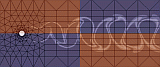ENTERING vi
vi name start vi editor with file name .
The file is created if it doesn't exist.
LEAVING vi
ZZ exit from vi, saving changes.
:q! exit from vi, discarding changes.
CURSOR POSITIONING
h moves left one character position.
j moves down one line.
k moves up one line.
l moves right one character position.
0 (zero) moves to the beginning of a line.
w moves right one word.
b moves left one word.
CTRL-u moves up 1/2 screen full.
CTRL-d moves down 1/2 screen full.
G moves to the bottom of the file.
nG moves to line number n .
CTRL-l clear screen and re-draw.
TEXT MODIFICATION
itextESC inserts text to the left of the cursor.
Insert doesn't cause the cursor to move;
text appears as it is typed, terminate with
ESC.
atextESC appends (inserts) text to the right of
the cursor, terminate with ESC.
RtextESC Replaces (overprints) characters at the
cursor position, terminate with ESC.
dd deletes the line the cursor is on.
ndd deletes n lines from the cursor position.
D deletes characters from the cursor position
to the end of the line.
x deletes the character at the cursor.
nx deletes n characters to the right of the
cursor.
u undo the last change.
PATTERN SEARCHING
/pat/ positions the cursor at the next
occurrence of the string pattern.
NOTES:
ESC represents the ESC key. Press the ESC key when
it is called for in the above commands.
CTRL- represents the CTRL key. Hold the CTRL key and
press the following key simultaneously.
CURSOR POSITIONING
} move down one paragraph.
{ move up one paragraph.
mx save the current cursor position and label it
with the letter x. (x is any letter)
'x return to the cursor position labeled x.
TEXT MODIFICATION
dw delete the next word.
. (period) repeat last change.
A append at the end of the current line.
P put back deleted line(s). Text deleted with D
and dd commands may be pasted back with the P
command. Text is pasted in before the cursor
position.
:a,bs/old/new/
From line number 'a' to line number 'b',
substitute the pattern 'old' with the pattern
'new'. You may use any text string which
doesn't contain a carriage return in place of
the 'old' and 'new' strings. Use CTRL-G to tell
what line the cursor is on.
PATTERN SEARCHING
// search for the next occurrence of a previously
specified search string.
MISCELLANEOUS
:w write out current changes. The vi editor works
on a copy of your file. The :w command causes
the editor to write its copy over the original
which is on the disk.
:w name write out changes to the file name . This is
like the :w command but the changes are written
into the file you specify. (good for making
intermediate copies)
Cut and Paste Move to the begining of the text to cut. Use
dd to delete (cut) several lines. Use D to cut
only the end of one line. Move to the place
where you wish to paste the text. Use P to
put back the text. You may need to clean up
the spacing after pasting.
Additional help is available in man vi.
|
|