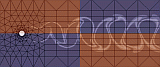

The Center for Fluid Mechanics has several UNIX desktops with Kerberos installed. The default Kerberos ticket issuing authority is NAVO.HPC.MIL for NAVO logins. Kerberos is installed in the following machines:
For example, if I want to issue a ticket for the username Cvas, but I am logged in CFM as sjoh0341, I type:
urania:/users/sjoh0341% kinit Cvas@NAVO.HPC.MIL Password for Cvas@NAVO.HPC.MIL: Passcode: urania:/users/sjoh0341%
This will issue a ticket for the issuing authority of NAVO.HPC.MIL. Should you need to contact a different server, just replace the server's name with the other one. Note that this will work only if the file
/etc/krb5.conf
has the correct entries. If not, you have to contact the systems administrator to change/add the corresponding entry in the configuration file. If you would like to set your Kerberos configuration file to point to a custom-made one and not to the default (/etc/krb5.conf), this can be done by setting the environment variable
setenv KRB5_CONFIG /FULL/path/to/your/krb5.conf
Other bacic Kerberos commands include:
For more information have a look at our local copy of the Kerberos README file...