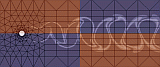

To cancel a command alias during your current login session use the command:
unalias alias_name
For example:
unalias print
This cancels the command alias print for your current login session.
If the alias name is the same as a command name, precede the alias name with a backslash to temporarily override the alias. For example:
alias rm='rm -i' rm *.ps toc.ps: ? n ..... \rm *.ps
You will have to remove the alias definition from your shell startup file if you want to cancel the alias permanently.
![[Home]](../Images/weetop.gif)
![[Search]](../Images/weesearch.gif)
![[Index]](../Images/weeindex.gif)